-
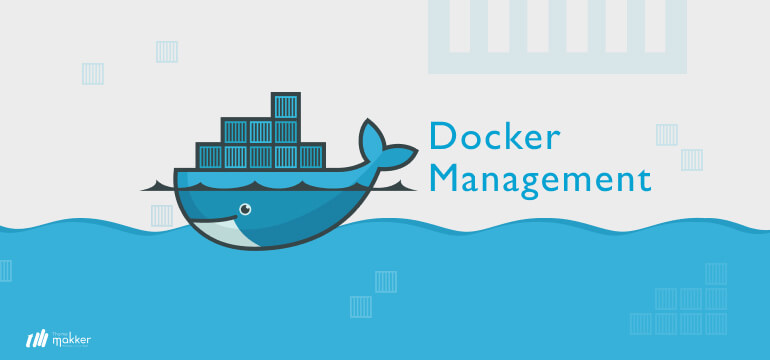
September 29, 2020
Docker Management
Docker is an open-source utility that eliminates repetitive tasks in software development. It allows a developer to create a container, a controlled environment to run a process. The container uses an image, a replica of a specific operating environment.
Docker is a tool designed to make it easier to create, deploy, and run applications by using containers. The container allows a developer to package up an application with all of the parts it needs, such as libraries and other dependencies, and deploy it as one package.
Docker provides the ability to package and run an application in a loosely isolated environment called a container. The isolation allows you to run many containers simultaneously on a given host.
Containers are lightweight because they don’t need the extra load of a hypervisor, but run directly with the host machine’s kernel.
Docker provides tooling and a platform to manage the lifecycle of containers.
- Develop your application and its supporting component using containers.
- The containers become the unit for distributing and testing your application.
- When you are ready, deploy your application into your production environment, as a container or orchestrated service. This works the same whether your production environment is a local data center, a cloud provider, or a hybrid of a two.
Docker Engine: Docker engine is a client-server application with these major components.
- Server is a type of long running program called a daemon process.
- A REST API which specifies interfaces that programs can use to talk to the daemon and instruct it what to do.
- A command line interface.
Use of Docker:
- Fast and consistent delivery of your application.
- Responsive deployment and scaling.
- Running more workloads on same hardware.
Amazon ECS: Amazon Elastic Container Service (ECS) is a cloud computing service in Amazon web service (AWS) that manages containers and allows the developer to run applications in the cloud without having to configure an environment for code to run in.
It enables developers with AWS accounts to deploy and manage scalable applications that run on a group of servers called clusters through API calls and task definitions. Amazon ECS supports docker, an open-source Linux container service.
Amazon ECS enables you to grow from a single container to thousands of containers across hundreds of instances without complexity in how you run your application. You can run anything: application, batch jobs, or microservice. Amazon ECS abstracts away all the complexity of infrastructure so you can focus on designing, building, and running containerized applications.
With the use of AWS ECS, you can use AWS Fargate to fully manage your infrastructure and just focus to fully manage your infrastructure and just focus on deploying containers, Or, you can choose to have complete visibility and control of your underlying server cluster from creating and terminating Docker container to viewing detailed cluster state information.
Features:
- AWS Fargate Support: AWS Fargate technology is available with amazon ECS. If developer require more granular, server-level control over the infrastructure, Amazon EC2 lunch type allow you to manage cluster of server and schedule placement of server on containers.
-
Development
- Docker Support: Amazon ECS supports and enables you to run and manage Docker containers. Applications package as a container locally will deploy and run on Amazon ECS without the need for any configuration changes.
- Windows Container Compatibility: Amazon ECS supports management of windows containers. An amazon ECS- optimized windows Amazon machine image provides enhanced instance or container launch time performance and visibility into CPU, memory utilization, and reservation metrics.
- Local Development: The Amazon ECS CLI supports Docker compose, an open source tool for defining and running multi container application. The Amazon ECS CLI allows to simplify local development experience as well as easily set up and run containers on Amazon ECS.
- Repository Support: Amazon ECS can be used with any third party hosted docker image repository or accessible private docker registry, such as docker hub and Amazon Elastic container registry (Amazon ECR).
Management:
- Task Definitions: Amazon ECS allows you to define tasks through declarative JSON template called a task definition. Within a task definition, we can specify one or more containers that are required for your task, including the docker repository and image, memory and CPU requirements, shared data volumes, and how the containers are linked to each other.
- Programmatic Control: Amazon ECS provides you with a set of simple API actions to allow you to integrate and extend the service. The API action allows you to create and delete clusters, registers and deregisters tasks, lunch and terminate docker containers, and provide detailed information about the state of the cluster and its instances.
- Container Deployments: Amazon ECS allows you to easily update your container to new versions. We can upload a new version of the application task definition, and the Amazon ECS scheduler automatically starts a new container using the updated image and stop the container from running previous versions. Blue/Green deployments with AWS Code Deploy helps to minimize downtimes during application updates.
- Container Auto-Recovery: The Amazon ECS will automatically recover unhealthy containers to ensure that you have the desired number of containers supporting your application.
- Capacity Providers: Capacity Providers allow to define flexible rules for how containerized workloads run on different types of computing capacity, and manage the scaling of the capacity. Capacity providers work with both EC2 and Fargate.
- Storage: Amazon elastic file system is a simple, scalable, fully managed elastic file system, enabling you to build a modern application, persist and share data and state from your Amazon ECS and AWS Fargate deployments.
AWS ECS has some more features like scheduling, Networking & Security, Monitoring & Logging, and Hybrid deployments.
There are two different charges for Amazon ECS. Amazon ECS on AWS outposts follows the same model as the EC2 Lunch type.
At the end of the discussion you can visit the developer’s community for more details.
For 5+ years, we are reliable service providers to our customers with the essential goal of consistently delivering quality. Our strength lies in shared ideas and returns to the community.