-
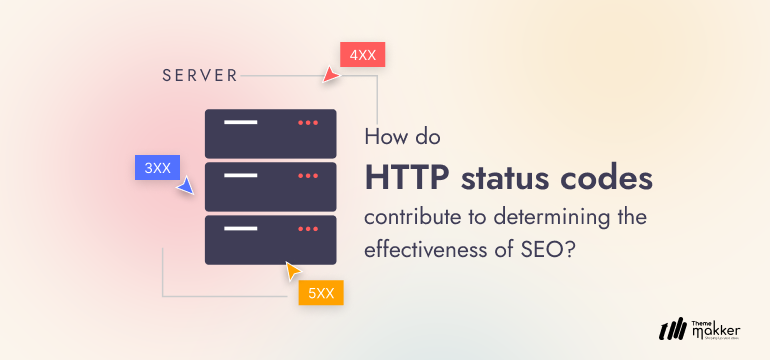
January 3, 2024
How do HTTP status codes contribute to determining the effectiveness of SEO?
In the vast and intricate world of web development and SEO, understanding the nuances of HTTP status codes is crucial. These codes serve as communication channels between web servers and browsers, indicating the outcome of a requested action. we will delve into the significance of HTTP status codes and explore how they can impact your website’s SEO performance.
What Are HTTP Status Codes?
HTTP, or Hypertext Transfer Protocol, is the foundation of data communication on the Internet. When a browser sends a request to a web server, the server responds with an HTTP status code, a three-digit numeric code that conveys the outcome of the request. These codes are grouped into five classes, each representing a specific type of response.
(1xx) Informational
These codes signify that the server is continuing to process the request but needs further action from the client.
- 100 -Continue
- 101 -Switching protocols
- 102 -Processing
- 103 -Early hints
(2xx) Success
These codes indicate that the request was successful. The most common status code in this category is 200 OK, which signifies a standard, successful HTTP request.
- 200 -OK
- 201 -Created
- 203 -Non-authoritative information
- 204 -No Content
- 205 -Rest Content
- 206 -Partial Content
- 207 -Multi-status
- 208 -Already Reported
- 226 -IIM Used
- 250 -Low on storage space
(3xx) Redirection
These codes inform the client that the requested resource is located elsewhere, and the client should take further action to retrieve it.
- 300 -Multiple choices
- 301 -Moved permanently
- 302 -Found(Temporarily displaced)
- 303 -See Other (Open other storage location)
- 304 -Not Modified
- 305 -Use Proxy
- 306 -(Reserved)
- 307 -Temporary Redirect
(4xx) Client Error
These codes indicate that the client seems to have made an error, and the requested page cannot be delivered. The infamous 404 Not Found is a common example in this category.
- 400 -Bad Request
- 401 -Unauthorized Request
- 402 -Payment Required
- 403 -Forbidden
- 404 -Not Found
- 405 -Method Not Allowed
- 406 -Not Acceptable
- 407 -Authentication Required
- 408 -Request Timeout
- 409 -Conflict
- 410 -Gone
- 411 -Length Required
- 412 -Prediction Failed
- 413 -Payload Too Large
- 414 -URl Too Long
- 415 -Unsupported Media Type
- 416 -Range Not Satisfiable
- 417 -Expectation Failed
- 429 -Too Many Requests
- 451 -Unavailable for Legal Reason
- 499 -Client Close Request
(5xx) Server Error
These codes suggest that the server has encountered an error while processing the request, and the client should try again later. A well-known example is the 500 Internal Server Error.
- 500 -Internal Server Error
- 501 -Not Implemented
- 502 -Bad Gateway
- 503 -Service Unavailable
- 504 -Gateway Timeout
- 505 -HTTP Version Not Supported
- 506 -Variant Also Negotiates
- 507 -Insufficient Storage
- 508 -Loop Detected
- 509 -Bandwith Limit Exceeded
- 510 -Not Extended
- 511 : Network Authentication Required
Best Practices For Handling HTTP Status Codes
Handling HTTP status codes effectively is crucial for ensuring a smooth and reliable web experience. These codes provide valuable information about the outcome of a server request and can significantly impact user experience, search engine optimization (SEO), and overall website functionality. To optimize your web development practices, consider the following best practices for handling HTTP status codes
Understand the Basics
Familiarize yourself with the common HTTP status code classes and their meanings. This includes informational (1xx), success (2xx), redirection (3xx), client error (4xx), and server error (5xx) codes. Understanding the basics is the first step toward effective handling.
Use Appropriate Status Codes
Choose the most relevant HTTP status code for each response. For example, use 200 OK for successful requests, 404 Not Found for missing pages, and 301 Moved Permanently for permanent redirects. Selecting the right status code helps both browsers and search engines interpret the response accurately.
Custom Error Pages
Design informative and user-friendly custom error pages for common client errors like 404 Not Found or 500 Internal Server Error. Provide users with clear instructions, navigation options, and contact information to enhance their experience when something goes wrong.
Implement Redirection Properly
When a resource is moved or a URL is changed, use 301 or 302 redirects as appropriate. This ensures that both users and search engines are directed to the new location, preserving SEO value and preventing broken links.
Handle 4xx Errors Gracefully
For client errors (4xx), such as 400 Bad Request or 403 Forbidden, provide clear and informative error messages. Guide users on how to correct their requests or inform them about access restrictions, ensuring a positive user experience.
Monitor and Analyze Status Codes
Regularly monitor your server logs and analyze the distribution of status codes. Identify and address recurring issues promptly to prevent negative impacts on user experience and SEO. Tools like Google Search Console can provide insights into how search engines perceive your site.
Optimize Performance with 2xx Codes
Leverage 2xx status codes to enhance website performance. For instance, use HTTP/2 to take advantage of multiplexing and reduce latency, contributing to faster page load times and improved user experience.
Handle 5xx Errors Responsibly
When server errors occur (5xx), display a user-friendly error page and provide a contact point for reporting issues. Monitor server health, conduct regular maintenance, and implement robust error handling to minimize the occurrence of server errors.
Utilize Cache-Control Headers
Implement Cache-Control headers to control caching behavior. Proper caching strategies with headers like max-age and no-cache can improve website performance by reducing redundant requests and server load.
Stay Informed About New Codes
Keep yourself updated on any new HTTP status codes introduced in the HTTP protocol. Understanding and incorporating new codes can help you adapt to evolving web standards and enhance your web development practices.
Impact of HTTP Status Codes on SEO
Now, let’s explore how HTTP status codes can affect your website’s SEO:
User Experience and Bounce Rates
A well-optimized website should deliver a smooth user experience. Server errors or broken links (4xx and 5xx codes) can frustrate users and increase bounce rates, negatively impacting your SEO.
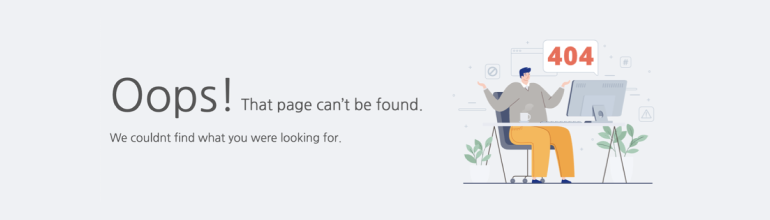
Crawlability and Indexability
Search engine bots crawl websites to index content. Properly configured status codes provide valuable information to these bots. For instance, a 301 redirect can guide search engines to the new location of a page, preserving its SEO value.
Page Load Speed
A website’s speed is a critical factor for SEO. Quick and efficient communication between the server and the browser (2xx codes) contributes to faster page load times, positively influencing SEO rankings.
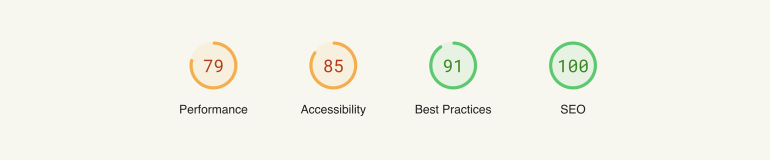
SEO Best Practices
Implementing SEO best practices includes addressing and fixing HTTP status code issues promptly. Regularly monitoring and resolving 404 errors, ensuring proper redirection, and minimizing server errors contribute to a healthy SEO strategy.
Conclusion
In the dynamic landscape of SEO, understanding the role of HTTP status codes is fundamental to maintaining a website’s health and optimizing its performance. By addressing and resolving status code issues promptly, you can enhance user experience, improve crawlability, and contribute to the overall success of your SEO strategy. Stay vigilant, keep your website technically sound, and let the right HTTP status codes guide both users and search engines towards the best possible web experience.
FAQs
Can HTTP status codes influence website ranking?
Yes, HTTP status codes can impact SEO. Proper implementation of codes like 301 for redirects positively affects ranking.
What should one do if encountering a 404 error on their site?
For a 404 error, check and fix broken links or missing content to ensure a better user experience and maintain SEO integrity.
Is there a difference between 301 and 302 redirects?
Yes, while both redirect URLs, 301 implies a permanent move, while 302 indicates a temporary change.
How do HTTP status codes affect website traffic?
HTTP status codes impact user experience; a well-handled server response enhances traffic, while frequent errors might deter visitors.
Can 5xx status codes harm a website’s SEO?
Yes, frequent 5xx errors reflect server issues that can negatively affect a site’s ranking and user experience.
Should one prioritize fixing 4xx errors over other status codes?
Yes, resolving 4xx errors (client errors) is crucial as they directly impact user interaction and site credibility.
For 5+ years, we are reliable service providers to our customers with the essential goal of consistently delivering quality. Our strength lies in shared ideas and returns to the community.